Ads
Print up to eight images on one paper
1. Save an image by clicking the green plus icon in the top right corner of all thumbnail images on the site.

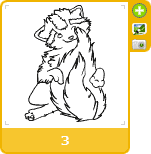
2. Repeat step 1 for all the images you want to save under favorites.
We have saved 3 images in the example below.
We have saved 3 images in the example below.
Favorites
1

Skunks - 3 





- 





- 





Mark the check box of the images you wish to print on one paper.
3. The images you have selected are placed on the paper to the right.
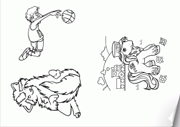
Think environmentally and save money!
Printing more than one image per paper is better for the environment. It also saves you money!
Want to be even more environmentally friendly? Print on the back of the used paper. In most printers you should place the paper with the used side up.
Printing more than one image per paper is better for the environment. It also saves you money!
Want to be even more environmentally friendly? Print on the back of the used paper. In most printers you should place the paper with the used side up.
Tip! 
The green brush shows that an image can be colored online.
Click on the green brush to color the image right away.
You can try this on the image to the right.
Click on the green brush to color the image right away.
You can try this on the image to the right.
To view or color images on coloringpages24.com you must download the latest flash player from Adobe. This program is free and safe.
JavaScript
Some functions on this site require JavaScript. You can enable JavaScript in your browser settings.
The following functions on coloringpages24.com require JavaScript:
· The "Download" function
· The "Send to a friend" function
· The "Search" functions
· The "Favorites" function
· The "Contact" form
· The "Refer A Friend" form
· The "Make This My Start Page" function
Cookies
We use cookies for some functions on the site. Check your browser settings to make sure you allow our site to send cookies to your computer. For more information on cookies see our terms and conditions.
The following functions on coloringpages24.com require cookies:
· The "Favorites" function
· The "My Images" function
Please contact us if you are experiencing problems with the site despite using the latest flash player and enabling JavaScript and cookies.








